
A CMMS (short for Computerized Maintenance Management System) automates and simplifies maintenance tasks. By centralizing maintenance information, businesses can track work orders, schedule preventive maintenance, manage inventory, and monitor asset performance.
CMMS software minimizes downtime, boosts productivity, and increases the lifespan of essential equipment.
What’s more, many CMMS platforms integrate with IoT devices to give real-time data on how assets are performing. This integration enables a shift from reactive to predictive maintenance within organizations, resulting in substantial cost savings and reduced unplanned downtime.
CMMS systems can be adjusted to fit the needs of various industries. For example, a small manufacturing company might use a CMMS to optimize preventive maintenance for a few critical machines, while a global enterprise might integrate it with IoT and ERP systems to manage facilities worldwide.
A CMMS automates tasks like work order creation, asset tracking, and inventory management, streamlining maintenance processes. The goal is to enhance efficiency, minimize equipment malfunctions, and provide actionable data for maintenance.
Because they maintain records and produce detailed reports for audits, CMMS systems are highly effective tools for ensuring regulatory compliance. They’re also vital for organizations wanting to maximize the lifespan of key assets.
In highly regulated sectors, such as healthcare and aviation, the detailed, time-stamped records provided by CMMS systems are crucial for inspections and audits.
Implementing a CMMS offers several advantages:
Industries like energy production, highly susceptible to revenue loss and customer dissatisfaction from unplanned downtime, will find these benefits particularly valuable.
*Numbers above taken from a survey by A.T. Kearney and Industry Week.

Mobile access on CMMS platforms lets technicians update work orders and access data anytime, anywhere.
Mobile responsiveness lets field teams do asset inspections, inventory checks, and maintenance updates without going back to the office, making them more efficient.
Today’s CMMS software integrates smoothly with existing ERP and IoT systems for efficient workflows.
The system integrates with Building Management Systems (BMS), financial software, and machine sensors, streamlining workflows across all departments.
Simple, intuitive designs make it easy for users to get started and reduce training time.
A simple and intuitive interface makes the CMMS easy for anyone to use, thus minimizing errors and speeding up adoption, even amongst non-technical personnel.
CMMS software protects sensitive data with strong security features, such as encryption and role-based access control.
Modern CMMS platforms also typically meet data protection regulations, including GDPR and ISO 27001, thus ensuring your organization’s data security.
The best CMMS platforms facilitate smooth data transitions from legacy systems with little interruption to operations.
To avoid data loss during migration, services often incorporate historical maintenance records into the new system’s architecture.
Many vendors provide full support services, encompassing implementation, training, and long-term assistance.
Top vendors also offer dedicated account managers, regular system updates, and 24/7 technical support for critical issues.
With a CMMS, you can meticulously track work orders, start to finish, guaranteeing accountability. User-friendly dashboards on platforms such as FieldEx improve transparency, making task management easier for managers.
Managers can see technician performance metrics, which helps them find areas for improvement and better assign tasks.
The automation of notifications, scheduling, and task assignments reduces manual effort and the potential for errors. FieldEx’s preventive maintenance feature helps to avoid missed tasks by simplifying the scheduling of recurring maintenance.
Automation features also include inventory alerts, compliance reminders, and recurring task scheduling.
The full-featured reporting system provides detailed data on maintenance, costs, and asset performance to improve decision-making.
With customizable dashboards and predictive analytics, advanced reporting enables organizations to expect maintenance needs and optimize resource allocation.
Meticulous maintenance records ensure regulatory compliance and smooth audits.
Because every maintenance task is logged in comprehensive audit trails, compliance is simplified for industries with stringent regulations.
The “best” CMMS depends on your organization’s needs. Top-rated options include:
FieldEx is well-known for its robust preventive maintenance features and user-friendly dashboards, making it an excellent choice for organizations seeking to enhance operational efficiency.

Curious About CMMS? See FieldEx in Action | FieldEx is a modern CMMS platform built to simplify preventive maintenance, asset tracking, and work order management - without the learning curve. Book a free demo today, or reach out with any questions you may have. We’re here to help.
Known for its ability to handle complex maintenance operations, IBM Maximo offers extensive asset management capabilities and scalability for large enterprises.

Praised for its ease of use, Fiix provides robust mobile functionality and flexible integration options to meet diverse operational needs.

Specializes in detailed reporting and advanced asset tracking tools, making it a versatile choice for organizations focused on data-driven decision-making.

Other noteworthy options include UpKeep, which focuses on mobile-first solutions for small to mid-sized businesses, and Limble CMMS, recognized for its user-friendly interface and customizable workflows.
Many CMMS vendors provide pricing calculators on their websites. These tools allow you to input your team size, required features, and other variables to receive a customized estimate.
Pricing calculators often include tiered options based on the complexity of features, providing transparency and flexibility for budget planning. Here's how FieldEx does it.
By analyzing data, AI can predict and prevent equipment failures before they happen. Using predictive analytics to expect equipment failures allows businesses to perform preventative maintenance, thus avoiding costly disruptions.
You can count on a reliable vendor for seamless implementation, comprehensive training, and continued support. Search for vendors offering scalable, regularly updated solutions with thorough documentation to support your team.
With cloud solutions, you get flexibility, remote access, and automatic updates, avoiding substantial upfront IT investment. Cloud systems are perfect for companies with multiple locations because they allow for multi-site management.
It’s crucial to adapt workflows, reporting, and dashboards to meet your organization’s specific needs. Because it’s customizable, the CMMS fits your operations instead of the other way around.
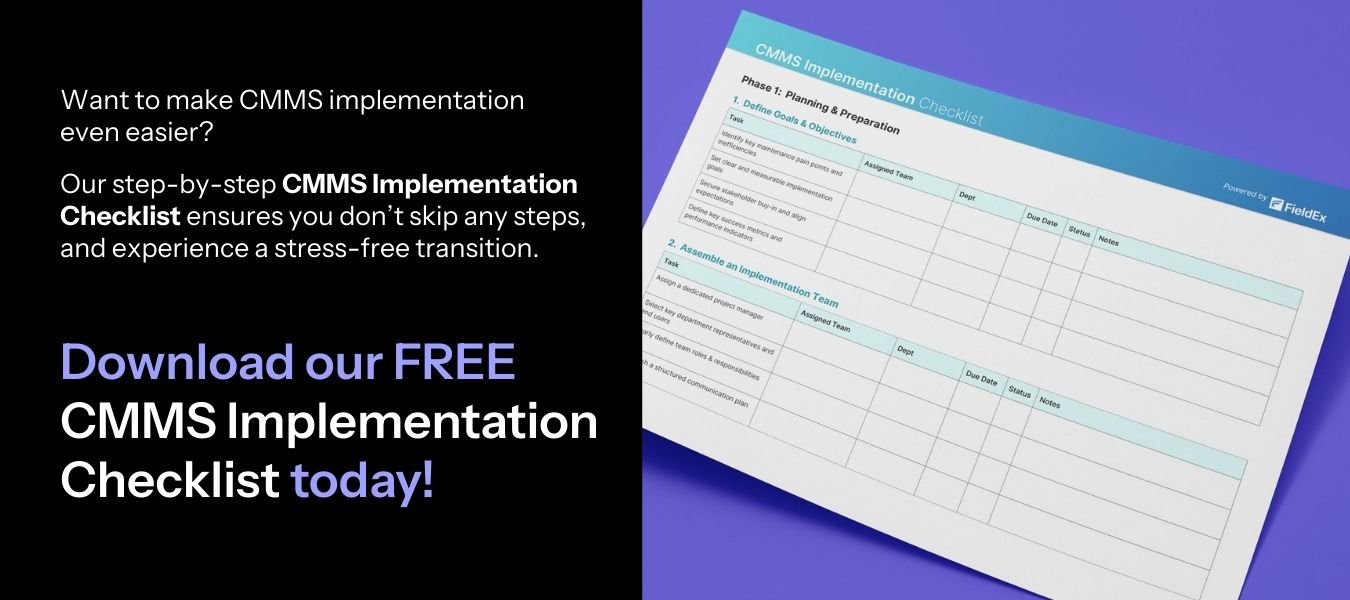
Why you need a CMMS Implementation Checklist
Combines various tools and spreadsheets into one platform. By centralizing data, you eliminate data silos, which promote better collaboration among departments and establish a single, accurate source for maintenance data.
Helps assign tasks, track progress, and coordinate teams. By tracking technician availability and performance in real time, tasks are assigned efficiently, thus preventing delays.
By ptimizing schedules and allocating resources effectively, you can avoid unnecessary expenses. Prioritizing preventative maintenance over reactive repairs saves organizations money on both regular and emergency fixes.
Simplifies maintenance and reduces downtime. CMMS streamlines workflows by automating repetitive tasks and facilitating communication, leading to higher productivity.
Centralized data storage simplifies maintenance data access for analysis and reporting. Having all maintenance records together lets managers easily identify patterns, such as repeated equipment breakdowns, and deal with the underlying causes.
Equipment failures are less likely with regular maintenance, leading to a safer workplace. Automated reminders and inspection checklists help ensure that all equipment meets safety regulations.
Tracking inventory in real time reduces waste and keeps parts readily available. By preventing overstocking, inventory modules reduce storage expenses and maintain a ready supply of crucial components.
Automating work orders improves task prioritization and tracking. Managers get a clear picture of task progress because technicians update work order statuses in real time.
By proactively maintaining assets, you increase their lifespan and reduce downtime. Reliable resources lead to better performance, increased productivity, and happier customers.
Below, we show you how it works on our FieldEx app. If you want a free demo, head to this page and we'll be more than glad to help you along.

In the app, head to the Assets screen, then go to Maintenance Schedule tab, as highlighted above.

Next, you'll need to create new a Maintenance Schedule for your asset. Proceed to pick an option from the Maintenance Template section to setup the reminder timeline.

After that's done, you can see your asset upcoming maintenance schedule in the Preventive Maintenance tab, which will automatically generate the Job Orders for your technicians. And that's it!
To maximize ROI, ensure your team is fully trained on the software and use it to its full potential, from preventive maintenance scheduling to detailed reporting.

Large companies with many assets often prefer EAM systems, whereas CMMS is better suited for organizations prioritizing maintenance.
The expanding infrastructure of emerging sectors, such as renewable energy and data centers, is leading to greater adoption of CMMS systems.
Selecting the right CMMS software is a critical step toward improving maintenance efficiency, reducing downtime, and extending the lifespan of your assets.
With dozens of options available, it’s essential to evaluate systems based on your unique operational needs, team size, and industry-specific challenges.
Pro Tip: Start with a demo. Many top CMMS vendors like FieldEx offers personalized demos. This helps you assess system fit before committing long-term.
A powerful CMMS can be a game-changer for maintenance teams looking to boost efficiency, cut costs and minimize downtime. Whether you're managing assets, scheduling preventive maintenance or improving compliance, the right software makes all the difference.
FieldEx offers an all-in-one CMMS platform built for modern maintenance operations – scalable, intuitive and packed with automation. Book a free demo to see how FieldEx can simplify your maintenance workflow today.
Not Sure Which CMMS Is Right for You? Start with FieldEx. | We built FieldEx to be powerful enough for enterprise teams, and simple enough for anyone to use. From work orders to spare parts to performance insights, it’s all connected. Want to see FieldEx in action? Book a free demo today, or reach out with any questions you may have. We’re here to help.
Computerized Maintenance Management System.
It improves productivity, reduces costs, and ensures asset reliability through proactive maintenance.
A professional responsible for configuring and managing CMMS software within an organization.
Pricing typically ranges from $50 to $200 per user per month for cloud-based solutions. FieldEx offers services at $35 per user right out of the box.
Training covers system navigation, data entry, reporting, and workflow customization to ensure users maximize the software’s potential.
Paper-based systems, spreadsheets, and standalone tools for inventory or scheduling.
High uptime ensures operational efficiency, cost savings, and uninterrupted productivity.
Scalability, ease of use, integration capabilities, vendor support, and cost.
SaaS-based CMMS solutions offer flexibility, scalability, and lower upfront costs but require reliable internet access.
ERP systems manage entire business operations, while CMMS focuses specifically on maintenance.
Examples include Fiix, eMaint, IBM Maximo, and Limble CMMS. FieldEx has a CMMS system built in its FSM software.
On-premise and cloud-based CMMS solutions are the primary types available.
Its purpose is to streamline maintenance processes, reduce downtime, and improve asset reliability.
A Computerized Maintenance Management System (CMMS) improves maintenance operations by automating and organizing critical tasks such as work order tracking, preventive maintenance scheduling, inventory management and asset lifecycle tracking. With a CMMS, teams can:
By centralizing maintenance activities in one digital platform, a CMMS eliminates paper-based inefficiencies and helps organizations achieve greater operational reliability and cost savings.
Absolutely. CMMS solutions are highly scalable and increasingly designed with small and medium-sized businesses (SMBs) in mind. Modern platforms like FieldEx CMMS offer:
Even with a modest number of assets or limited IT resources, small businesses can benefit from automated maintenance scheduling, reduced equipment downtime, and better resource planning – all of which drive operational efficiency without adding overhead.
Start by assessing your maintenance goals, asset complexity, team size, and industry-specific needs. Look for a CMMS that’s flexible, scalable, and easy to integrate with your current systems.
Cloud-based CMMS offers easier access, automatic updates, and less IT overhead – ideal for multi-site or remote teams. On-premise systems give you more control but require in-house IT support.
Very. Your CMMS should integrate with ERPs, inventory systems, accounting platforms, or IoT devices to avoid data silos and streamline operations.
Absolutely. A customizable CMMS lets you tailor dashboards, workflows, and reports to match your team’s needs – improving usability and long-term value.
Look for vendors who offer responsive technical support, onboarding assistance, training materials, and a proven track record. Good support = smooth implementation and long-term success.
Factor in cost savings from reduced downtime, better resource allocation, longer asset life, and increased productivity. Also consider long-term scalability and automation benefits.
Top CMMS vendors offer migration tools or services to import your historical data, spreadsheets, or records from older systems with minimal hassle.
Yes, but a good CMMS should be intuitive. The best vendors provide step-by-step onboarding, how-to videos, and live support to ensure quick adoption—even for non-tech teams.
Yes! Some CMMS platforms, like FieldEx, are tailored for industries like manufacturing, healthcare, and field services – with features built around compliance, mobility, and predictive maintenance.
Yes! FieldEx offers flexible pricing plans, including a free tier for small teams to help you get started without breaking the budget. You only pay for what you need, and scale when you're ready. Check out our pricing page to learn more!
More than easy! FieldEx is designed for real-world users, not just tech pros.
It’s clean, intuitive and mobile-friendly, so your team can log jobs, track tasks and access asset info from the field with zero headaches.
Yup, FieldEx connects easily with tools you’re already using like CRMs, calendars and inventory systems. You won’t have to start from scratch or juggle multiple platforms.
Simply schedule a free demo, and see how FieldEx helps you reduce downtime, automate maintenance and stay in control. Or reach out with any questions you may have. We’re here to help.

.avif)